Effortlessly turn your PDF fee schedules into PMS-ready CSV files with Feestream. This page is your ultimate guide to integrating with top practice management systems. With our streamlined process, you’ll save time, reduce errors, and elevate your practice’s efficiency. Dive in and discover how simple it is to take control of your data.
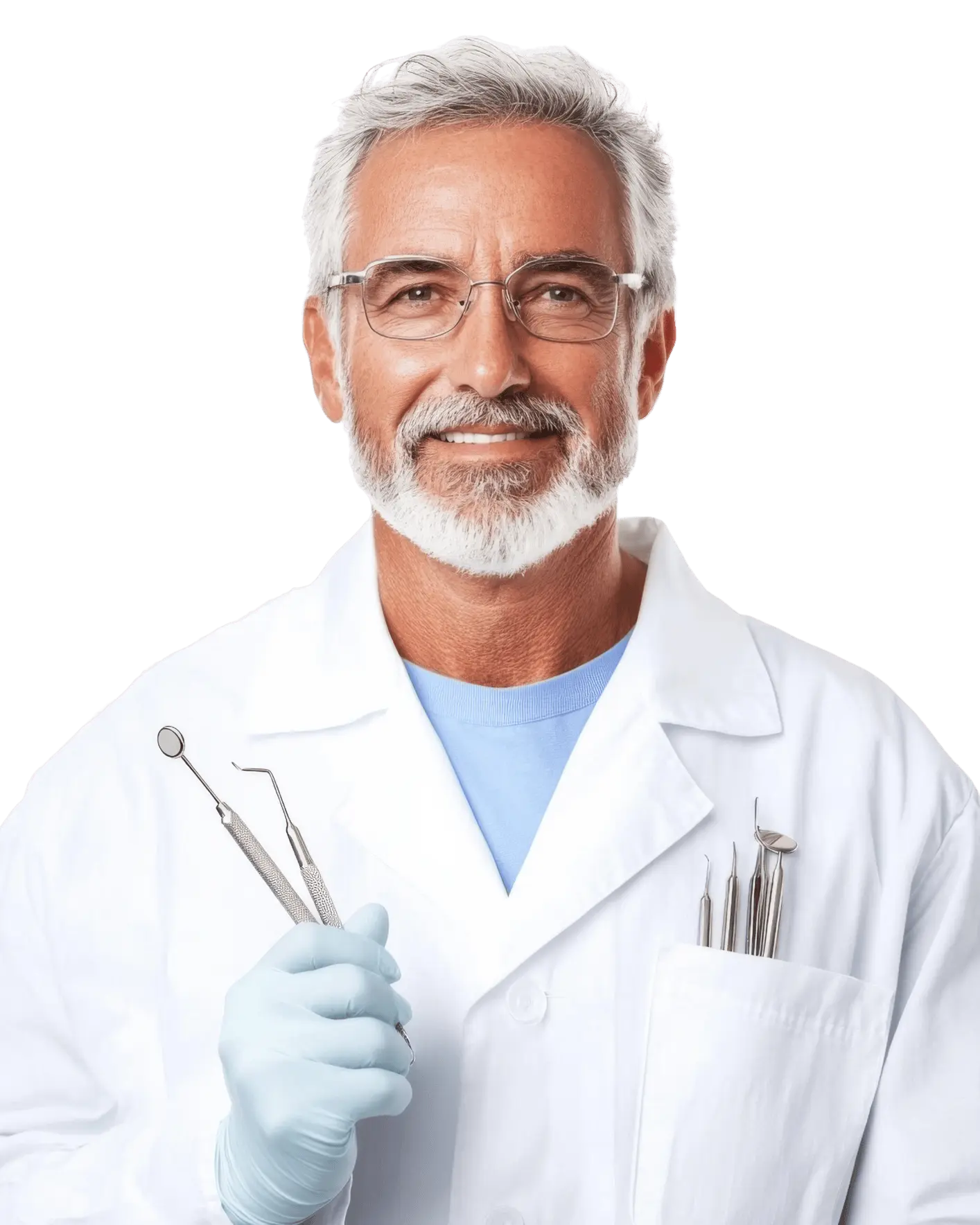


Feestream simplifies the process of importing fee schedules into Carestream Dental, ensuring consistent and accurate fee data management across multiple offices and databases.

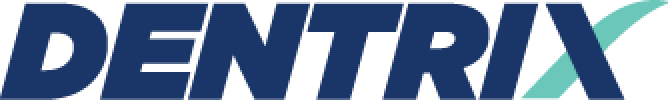
Feestream provides seamless integration with Dentrix by enabling quick and accurate fee schedule imports, saving time and reducing errors.


Feestream enhances Open Dental by supporting tab-delimited fee schedule imports, ensuring efficiency and accuracy.
Why Choose Feestream?
Feestream enhances practice management systems by automating fee schedule imports, offering compatibility across major platforms like Carestream Dental, Dentrix, and Open Dental. With secure processes and user-friendly features, Feestream ensures efficient and reliable data management.